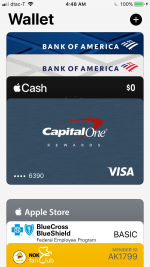My iPhone has a debit card that has been stuck waiting for verification for a long time now. After I enter the CVV code and agree to the bank's Terms and Conditions I get a message saying "Invalid Card". I contacted the bank. They said that the card was "deactivated" last December, even though I have a secure message from them saying they activated it on January 31st of this year. (I've never actually tried to use the card.)
I checked on iCloud.com and found the card as a payment option for my Apple Watch. It's mentioned for no other device. I deleted it from the Apple Watch, but that didn't remove it from the Wallet on my iPhone.
So, how do I get this card out of my Wallet?
When I'm told that the card is invalid, my only choices are to "Add a Card Later" or "Try Again". There seems to be no way to just remove the card.
Any ideas?
I checked on iCloud.com and found the card as a payment option for my Apple Watch. It's mentioned for no other device. I deleted it from the Apple Watch, but that didn't remove it from the Wallet on my iPhone.
So, how do I get this card out of my Wallet?
When I'm told that the card is invalid, my only choices are to "Add a Card Later" or "Try Again". There seems to be no way to just remove the card.
Any ideas?




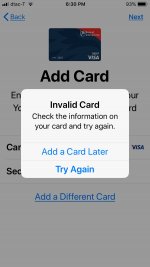

 but here are my screenshots:
but here are my screenshots: