I want to use the ‘Random’ facility within ‘Wallpaper’ to show photos from my photo library. What I get is wallpaper change through only about 6 photos when there are at least 30,000 in my library. Is that the problem? There are too many for the app to use? However, I have tried getting the random facility to work with a small file of photos but that doesn’t work either. Any thoughts?
You are using an out of date browser. It may not display this or other websites correctly.
You should upgrade or use an alternative browser.
You should upgrade or use an alternative browser.
Wallpaper and Photos Library
- Thread starter Simol
- Start date
- Joined
- Oct 16, 2010
- Messages
- 18,146
- Reaction score
- 1,899
- Points
- 113
- Location
- Brentwood Bay, BC, Canada
- Your Mac's Specs
- 2020 27" i9 5K nano iMac, 1TB(partitioned) SSD, GB, macOS 15.3.1 Sequoia
I want to use the ‘Random’ facility within ‘Wallpaper’ to show photos from my photo library.
You don't mention which Mac version you are using but I don't think it should matter much, but did you check out that you are doing it correctly according to Apple's instructions???:
Customize the desktop picture on your Mac
And How to make your iPhone’s wallpaper a rotating gallery
Customize the wallpaper on your Mac
On your Mac, give your desktop a custom look by changing the desktop picture; you can even use one of your own photos.
support.apple.com
Apple's instructions there say:
To modify a custom desktop picture or color, do any of the following:
Cycle through multiple desktop pictures or colors: Click Auto-Rotate next to a custom folder or color to have desktop pictures or colors change periodically. Customize the timing or choose random cycling using the controls at the top of Wallpaper settings.
Hopefully, that might get things working for you.
Post back if not.
- Patrick
=======
- Joined
- Oct 16, 2010
- Messages
- 18,146
- Reaction score
- 1,899
- Points
- 113
- Location
- Brentwood Bay, BC, Canada
- Your Mac's Specs
- 2020 27" i9 5K nano iMac, 1TB(partitioned) SSD, GB, macOS 15.3.1 Sequoia
- Joined
- Jun 12, 2011
- Messages
- 10,414
- Reaction score
- 2,477
- Points
- 113
- Location
- Melbourne, Australia and Ubud, Bali, Indonesia
- Your Mac's Specs
- 2021 M1 MacBook Pro 14" macOS 14.5 Mid 2010MacBook 13" iPhone 13 Pro max, iPad 6, Apple Watch SE.
Unless I'm wrong here you can add the Pictures Folder as a source for Wallpapers and have it cycle through them but that is the "Pictures" folder not your Photo's Library. If you want an "Album" from your Library you can choose one but as far as I can see you cannot add the entire library in macOS Ventura.
- Joined
- Dec 30, 2022
- Messages
- 928
- Reaction score
- 535
- Points
- 93
- Location
- Somerset, England
- Your Mac's Specs
- Mac Mini M1 (8gb Memory / 500 gb Hard drive) Running Sequoia 15.X.X
Not that I am considering doing this, but could you make an album of all photos in the library, and then use this album.Unless I'm wrong here you can add the Pictures Folder as a source for Wallpapers and have it cycle through them but that is the "Pictures" folder not your Photo's Library. If you want an "Album" from your Library you can choose one but as far as I can see you cannot add the entire library in macOS Ventura.
- Joined
- Jun 12, 2011
- Messages
- 10,414
- Reaction score
- 2,477
- Points
- 113
- Location
- Melbourne, Australia and Ubud, Bali, Indonesia
- Your Mac's Specs
- 2021 M1 MacBook Pro 14" macOS 14.5 Mid 2010MacBook 13" iPhone 13 Pro max, iPad 6, Apple Watch SE.
Theoretically, I suppose so but I'd just pick an album I wouldn't want every photo I have as a desktop.
- Joined
- Oct 16, 2010
- Messages
- 18,146
- Reaction score
- 1,899
- Points
- 113
- Location
- Brentwood Bay, BC, Canada
- Your Mac's Specs
- 2020 27" i9 5K nano iMac, 1TB(partitioned) SSD, GB, macOS 15.3.1 Sequoia
Thanks for this. Unforunately all the things you suggest have been tried. I'll continue the search for a solution.
You still haven't mentioned what macOS version you are using, which can easily be found under the Apple menu in the About This Mac window, and I'm curious to know why it isn't working for you after you followed Apple's guidelines.
What time have you set between photo changes???
Do you get any message or error window or anything???
- Patrick
=======
- Joined
- May 21, 2012
- Messages
- 11,286
- Reaction score
- 1,577
- Points
- 113
- Location
- Southern New England
- Your Mac's Specs
- 2024 M4 14" MBP, iPhone 16 Pro Max, Watch S7 & Watch S9, AirPods Pro 1
You still haven't mentioned what macOS version you are using, which can easily be found under the Apple menu in the About This Mac window, and I'm curious to know why it isn't working for you after you followed Apple's guidelines.
What time have you set between photo changes
Do you get any message or error window or anything???
- Patrick
=======
- Joined
- Oct 16, 2010
- Messages
- 18,146
- Reaction score
- 1,899
- Points
- 113
- Location
- Brentwood Bay, BC, Canada
- Your Mac's Specs
- 2020 27" i9 5K nano iMac, 1TB(partitioned) SSD, GB, macOS 15.3.1 Sequoia
I would love to know why it won't change the pictures as well! Have tried photos from 'Pictures' and photos from 'Photo Library.'
Do any of your choices at least partially work???
I have no idea why it's not working for you but maybe have a look at this web page as it seems that a few things have changed in Mac OS Ventura. Not surprising considering what apple is doing lately with their latest macOS version.
Maybe there is something here that will actually work for you:
How to Change Wallpaper on MacOS Ventura
How to Change Desktop Picture Wallpaper on MacOS Ventura
Changing your desktop background picture wallpaper is still easy in MacOS Ventura, but it’s a little different from before:
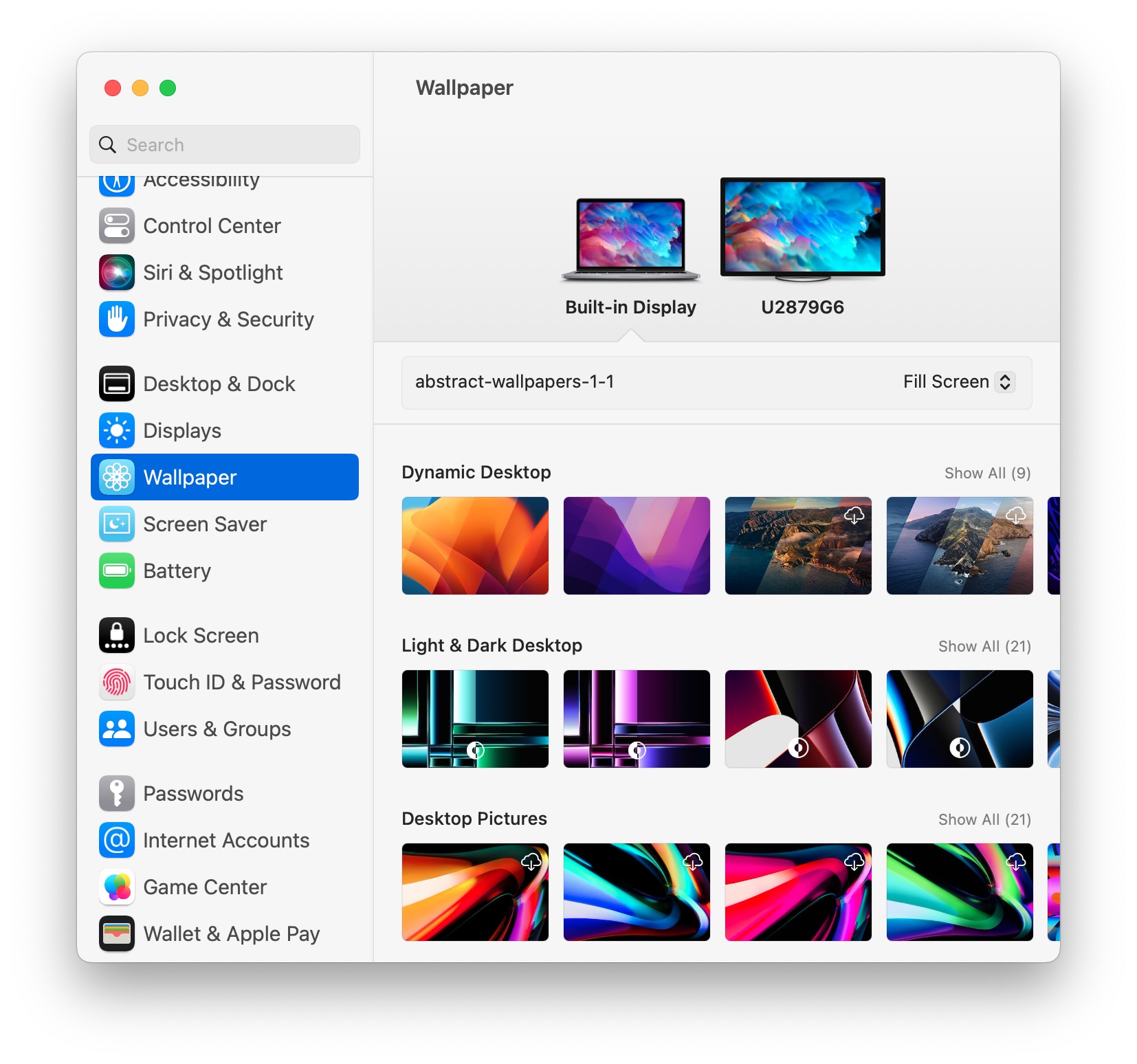
How to Change Wallpaper on MacOS Sonoma & Ventura
Setting your desktop background picture to an image of your choice is an easy and fun way to customize your desktop Mac experience. With MacOS Sonoma and Ventura, how you change the Mac desktop wal…
Here's hoping something here will get things working for you. ;-)
Also maybe try shutting down your Mac, wait 30-40 seconds and then reboot up again. Just in case something is not loading and working as it should.
Good luck.
- Patrick
=======
- Joined
- Oct 16, 2010
- Messages
- 18,146
- Reaction score
- 1,899
- Points
- 113
- Location
- Brentwood Bay, BC, Canada
- Your Mac's Specs
- 2020 27" i9 5K nano iMac, 1TB(partitioned) SSD, GB, macOS 15.3.1 Sequoia
EDIT:
I just came across this web page that might have something to do with your problem but I'm not sure, but you can always check it out:
- Patrick
=======
I just came across this web page that might have something to do with your problem but I'm not sure, but you can always check it out:
https://www.reddit.com/r/MacOS/comments/zvfiuePosted by
u/romain130492
4 months ago
Ventura: How to change the wallpaper on ALL desktops? crappy bug number 25..
- Patrick
=======
- Joined
- Oct 16, 2010
- Messages
- 18,146
- Reaction score
- 1,899
- Points
- 113
- Location
- Brentwood Bay, BC, Canada
- Your Mac's Specs
- 2020 27" i9 5K nano iMac, 1TB(partitioned) SSD, GB, macOS 15.3.1 Sequoia
So I tried using a folder with just 62 photos in it. I set it to random and a five second change. It chose two photos and simply changed between the two every five seconds...........
Well, according to a Google search, at least you don't seem to be the only one with the non-working problem, but here's a list of suggestions they have you could go through and try:
MAC TROUBLESHOOT
macOS Ventura Wallpaper Not Changing: How To Fix?
You may need to get fairly drastic as I see one of the suggestions is to reinstall macOS Ventura 13.x, but I did not notice any mention of any SMC Reset being required...
BTW: did you try just using some of Apple's supplied desktop photos or images and did they work normally???
And I haven't noticed any other members saying they are having similar problems if they have tried using the feature.
- Patrick
=======
- Joined
- Jan 23, 2009
- Messages
- 10,697
- Reaction score
- 2,598
- Points
- 113
- Location
- Born Scotland. Worked all over UK. Live in Wales
- Your Mac's Specs
- M2 Max Studio Extra, 32GB memory, 4TB, Sequoia 15.4.1 Apple 5K Retina Studio Monitor
I think you should check if your mac is in Light Mode. If you are using Dark Mode then the dynamic wallpapers won't work.
Is that right? I didn’t know that. You do mean “won’t work” as opposed to difficult to see?
And welcome to our Forums.
Ian
- Joined
- Jun 12, 2011
- Messages
- 10,414
- Reaction score
- 2,477
- Points
- 113
- Location
- Melbourne, Australia and Ubud, Bali, Indonesia
- Your Mac's Specs
- 2021 M1 MacBook Pro 14" macOS 14.5 Mid 2010MacBook 13" iPhone 13 Pro max, iPad 6, Apple Watch SE.
That's nor quite true. There have been some who experienced problems though. It does also depend on which macOS you are running.If you are using Dark Mode then the dynamic wallpapers won't work.
See here: 6 Best Fixes for Dynamic Wallpaper Not Working in Dark Mode on Mac
Whereas this article was written for Mojave and Big Sur: Dynamic Wallpaper not working in dark mode - Apple Community
What I can say is that I am running macOS Ventura 13.3.1 and I've been using Dark Mode as default since it was introduced in macOS Mojave and it works just fine.






