I am having an issue accessing the internet. I don't know if I am posting this in the right forum category or not.
For the past week or so, I have sporadically been getting the following the error message randomly when going online. It will come up when trying to access a webpage, but it seems to have no relation to the page itself. It comes up on a wide variety of webpages.
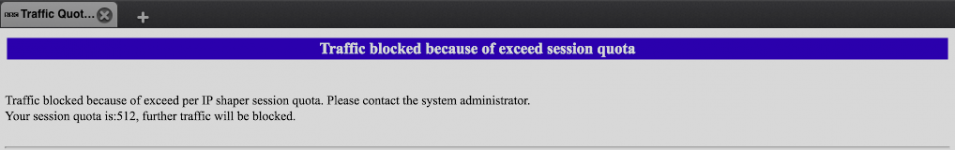
"Traffic blocked because of exceed per IP shaper session quota. Please contact the system administrator. Your session quota is:512, further traffic will be blocked."
I get this message on both my computer (on both Safari and on Chrome) and on my husband's iPad. Usually, if I refresh the page, the webpage I was originally trying to go to will load. But sometimes this error message will just keep coming up when I try to reload the page.
I am using a MacBook Pro Retina, OS X El Capitan, version 10.11.4, Safari 9.1. My husband's iPad is an early iPad Mini (I'm not sure exactly which one) running the most recent iOS, I believe 9.3.1, and using Atomic web browser.
I have tried doing a search online for other people with this same problem, and I found lots of different complaints, but they were all in different languages from all over the world. And none of them had any actual fixes. The only one in English and that even made any sense is here: http://superuser.com/questions/550362/http-requests-met-with-traffic-blocked-bec ause-of-exceed-per-ip-shaper-session. But it doesn't really say how to fix it.
I called Dish Network, my ISP, and no one there had heard of this problem. Their only suggestion was to plug my modem directly into my computer, bypassing the router, and see if I still experience the problem, in order to see if the problem is originating from my AirPort Extreme. Unfortunately, my computer, a MacBook Pro Retina, does not have an ethernet port.
One thing I noticed: it seems like it might happen less when I quit Transmission. Could that have anything to do with the problem? But then why is it happening on other devices?
I am at a complete loss of what to do about this, it is slowly getting worse and coming up more often. Does anyone have any suggestions?
I would really appreciate any ideas on what this is and how to fix it. Thank you.
For the past week or so, I have sporadically been getting the following the error message randomly when going online. It will come up when trying to access a webpage, but it seems to have no relation to the page itself. It comes up on a wide variety of webpages.
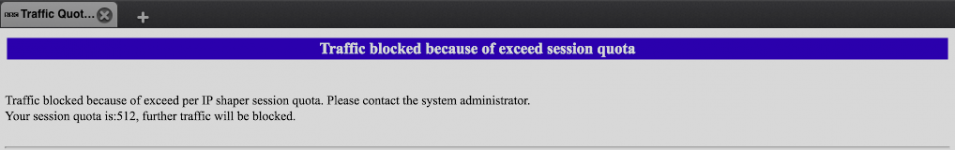
"Traffic blocked because of exceed per IP shaper session quota. Please contact the system administrator. Your session quota is:512, further traffic will be blocked."
I get this message on both my computer (on both Safari and on Chrome) and on my husband's iPad. Usually, if I refresh the page, the webpage I was originally trying to go to will load. But sometimes this error message will just keep coming up when I try to reload the page.
I am using a MacBook Pro Retina, OS X El Capitan, version 10.11.4, Safari 9.1. My husband's iPad is an early iPad Mini (I'm not sure exactly which one) running the most recent iOS, I believe 9.3.1, and using Atomic web browser.
I have tried doing a search online for other people with this same problem, and I found lots of different complaints, but they were all in different languages from all over the world. And none of them had any actual fixes. The only one in English and that even made any sense is here: http://superuser.com/questions/550362/http-requests-met-with-traffic-blocked-bec ause-of-exceed-per-ip-shaper-session. But it doesn't really say how to fix it.
I called Dish Network, my ISP, and no one there had heard of this problem. Their only suggestion was to plug my modem directly into my computer, bypassing the router, and see if I still experience the problem, in order to see if the problem is originating from my AirPort Extreme. Unfortunately, my computer, a MacBook Pro Retina, does not have an ethernet port.
One thing I noticed: it seems like it might happen less when I quit Transmission. Could that have anything to do with the problem? But then why is it happening on other devices?
I am at a complete loss of what to do about this, it is slowly getting worse and coming up more often. Does anyone have any suggestions?
I would really appreciate any ideas on what this is and how to fix it. Thank you.





