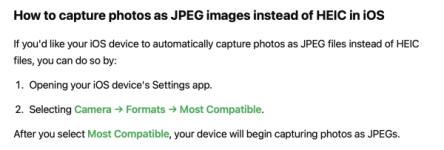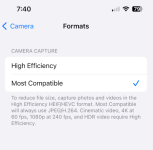- Joined
- Aug 22, 2008
- Messages
- 230
- Reaction score
- 27
- Points
- 28
If I want to share a photo with someone, say on Facebook, I take a snapshot with my iPhone, go to my Mac (where I do all of my apps), export it to my download folder, delete it from photos, and then drag the .HEIC to Facebook.
In past years, I didn't have those file formats for my photos. Is there any advantage to them? I'm not a photographer.
In past years, I didn't have those file formats for my photos. Is there any advantage to them? I'm not a photographer.