You are using an out of date browser. It may not display this or other websites correctly.
You should upgrade or use an alternative browser.
You should upgrade or use an alternative browser.
Why is this so difficult?!
- Thread starter Lelsie
- Start date
- Joined
- Jan 1, 2009
- Messages
- 16,374
- Reaction score
- 4,728
- Points
- 113
- Location
- Winchester, VA
- Your Mac's Specs
- MBP 16" 2023 (M3 Pro), iPhone 16 Pro, plus ATVs, AWatch, MacMinis (multiple)
WHat are you doing to delete these messages? What version of macOS are you using? What messages? Those in the app "Messages" or somewhere else? Messages don't normally take a lot of iCloud space, so how do you know they are? How is iCloud set up on you MBA, is it set to sync Messages?
Sorry, but your post is fairly cryptic as it is.
Sorry, but your post is fairly cryptic as it is.
- Joined
- Jul 17, 2009
- Messages
- 16,030
- Reaction score
- 2,435
- Points
- 113
- Location
- MA
- Your Mac's Specs
- 2022 Mac Studio M1 Max, 2023 M2 MBA
It's not the messages that are taking up the space but rather all the images associated with it. I find that getting the $0.99/month for 50 GB of iCloud storage space takes care of this problem pretty easily.
- Joined
- Jun 12, 2011
- Messages
- 10,414
- Reaction score
- 2,479
- Points
- 113
- Location
- Melbourne, Australia and Ubud, Bali, Indonesia
- Your Mac's Specs
- 2021 M1 MacBook Pro 14" macOS 14.5 Mid 2010MacBook 13" iPhone 13 Pro max, iPad 6, Apple Watch SE.
Lelsie, you don't tell us much about your problem in your first post. We need to know a little more detail and the best way is to describe in steps what you tried to do on what (eg iPhone/laptop) and what happened.
Having said that though, if you are running short of storage space in iCloud deleting messages is not going to free up much space. Unless you have a huge number of messages and MMS images to delete.
Ashwin's suggestion above is a good one if you are just on the free, entry level 5GB iCloud storage, $0.99/month for 50GB is pretty reasonable.
Of course I don't know what settings you have but on my iPhone I have set "Keep Messages" to 30 days. This means they are deleted after 30 days. You can set to 30 days, 1 year or Forever. Personally if I haven't seen and actioned or saved data from messages in 30 days I probably don't need it.
Note; If you change the setting (Settings > Messages > Message History > Keep Messages) to one year or 30 days that will automatically delete all older messages. Later you can always set it back to Forever if that's what you want.
Having said that though, if you are running short of storage space in iCloud deleting messages is not going to free up much space. Unless you have a huge number of messages and MMS images to delete.
Ashwin's suggestion above is a good one if you are just on the free, entry level 5GB iCloud storage, $0.99/month for 50GB is pretty reasonable.
Of course I don't know what settings you have but on my iPhone I have set "Keep Messages" to 30 days. This means they are deleted after 30 days. You can set to 30 days, 1 year or Forever. Personally if I haven't seen and actioned or saved data from messages in 30 days I probably don't need it.
Note; If you change the setting (Settings > Messages > Message History > Keep Messages) to one year or 30 days that will automatically delete all older messages. Later you can always set it back to Forever if that's what you want.
- Joined
- Feb 1, 2011
- Messages
- 4,902
- Reaction score
- 2,902
- Points
- 113
- Location
- Sacramento, California
Hello
All I want to do is delete messages from icloud on my macbook air...
It's actually fairly easy. Have a look at:

How to delete iCloud messages on Mac & iPhone
Efficiently managing and deleting messages from iCloud is crucial for freeing up storage space on your iPhone and Mac. Here's how to delete messages from iCloud.
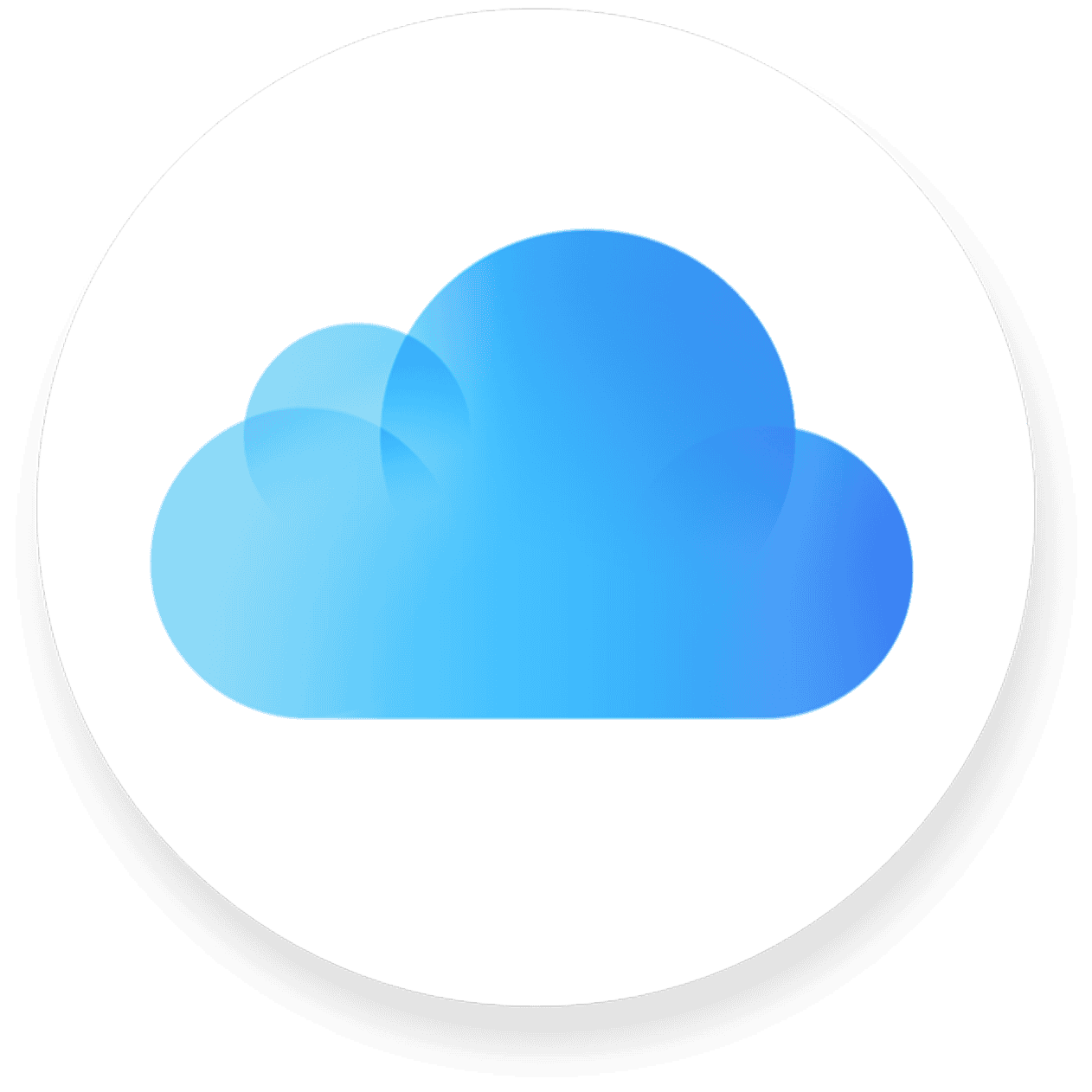
How to Delete Messages on iCloud - SimplyMac
When you manage your iCloud messages, you may need to delete unnecessary messages from your iPhone, iPad, or Mac. This could be for privacy reasons or to free




