You are using an out of date browser. It may not display this or other websites correctly.
You should upgrade or use an alternative browser.
You should upgrade or use an alternative browser.
WYSIWYG for macOS
- Thread starter aristosv
- Start date
- Joined
- Jul 17, 2009
- Messages
- 16,030
- Reaction score
- 2,435
- Points
- 113
- Location
- MA
- Your Mac's Specs
- 2022 Mac Studio M1 Max, 2023 M2 MBA
Here you go:
SeaMonkey
BlueGriffon
Amaya
Komodo Edit
Try one or try them all and see which one fits your needs the best.
SeaMonkey
BlueGriffon
Amaya
Komodo Edit
Try one or try them all and see which one fits your needs the best.
Thanks for the reply, I tested the software you mentioned and found some issues.
Amaya - not developed since 2012, too risky to install
BlueGriffon - cannot run on big sur because developer cannot be verified, also its expensive
Seamonkey - cannot run on big sur because developer cannot be verified, also its a browser
Komod Edit - can't be opened because apple cannot check it for malicious software
are there any alternatives?
Amaya - not developed since 2012, too risky to install
BlueGriffon - cannot run on big sur because developer cannot be verified, also its expensive
Seamonkey - cannot run on big sur because developer cannot be verified, also its a browser
Komod Edit - can't be opened because apple cannot check it for malicious software
are there any alternatives?
- Joined
- Feb 1, 2011
- Messages
- 4,902
- Reaction score
- 2,902
- Points
- 113
- Location
- Sacramento, California
Thanks for the reply, I tested the software you mentioned and found some issues.
Amaya - not developed since 2012, too risky to install
BlueGriffon - cannot run on big sur because developer cannot be verified, also its expensive
Seamonkey - cannot run on big sur because developer cannot be verified, also its a browser
Komod Edit - can't be opened because apple cannot check it for malicious software
are there any alternatives?
I'm guessing that you are new to the Macintosh?
Responses:
No software for the Mac is "too risky to install" just because it hasn't been in development for a few years. It will either install and run, or it won't. You have nothing to lose by downloading it and trying it. Your computer won't explode if you try to run software that is too old to function.
When the Mac reports that the "developer can't be verified" it doesn't mean that the program won't run, or even that the program in question is dangerous. It means that the developer hasn't registered with Apple. Lots of small developers haven't registered with Apple, as they are on a tight budget and don't want to pay to be registered developers of Apple's. When you encounter this you simply have to decide if you are getting your software from a known developer who has existed for a time and who has a decent reputation. You can get this software to run by right clicking on it (or Control-clicking on it), and choosing "Open", you will get the same message again, but this time you will have the option of going ahead and opening the program.

How to open a Mac app from an unidentified developer
Is your Mac stopping you opening an app from an unidentified developer? Here's how to allow unidentified developer apps on your Mac.
BlueGriffon IS NOT "expensive". In fact, this fully functioning, very high quality program is FREE. It is an open source project and I use it all the time myself. There are a couple of versions of the program that aren't free, but that does NOT make them "better" than the free version. The commercial versions of the program add esoteric features that most users won't ever need, such as the ability to create an EPUB. The BlueGriffon user's manual is not free, but there are plenty of free video tutorials on YouTube.
Let me add another tool that you might want to consider getting. I use it IN ADDITION to other tools because it gives me an extra ability to work under the hood of a Web page. It isn't exactly WYSIWYG, it is sort of semi-WYSIWYG, in that it allows you to work with the raw HTML code while at the same time showing you a preview of the end result, all on the same page:
PageSpinner
PageSpinner for Mac - Free download and software reviews - CNET Download
Download PageSpinner latest version for Mac free to try. PageSpinner latest update: August 7, 2010
Thanks for your reply, yes you are right, I am a new mac user.
I installed BlueGriffon, but there's something weird going on. No mater which button I press, I get a white window, I'm assuming where text, or prompts would be.
I don't know if this a program bug or operating system bug.
So this of course makes it unusable, since I don't know what the prompt is asking me.




I installed BlueGriffon, but there's something weird going on. No mater which button I press, I get a white window, I'm assuming where text, or prompts would be.
I don't know if this a program bug or operating system bug.
So this of course makes it unusable, since I don't know what the prompt is asking me.




- Joined
- Feb 1, 2011
- Messages
- 4,902
- Reaction score
- 2,902
- Points
- 113
- Location
- Sacramento, California
I installed BlueGriffon, but there's something weird going on. No mater which button I press, I get a white window, I'm assuming where text, or prompts would be.
Yes, that's not at all what BlueGriffon's interface looks like. BlueGriffon is WYSIWYG.
As I said, you can learn to use BlueGriffon by watching one or more of the free tutorials on YouTube. It's a very easy to use program. If you can effectively use a word processor, like MS Word, then BlueGriffon is a piece of cake.
There are other choices:
FreeWay Express (free)
Freeway
Mobirise (free)
Free Website Builder Software with AI
Download free website builder software for Mac and Windows! Generate with AI > Export Code > Host Anywhere
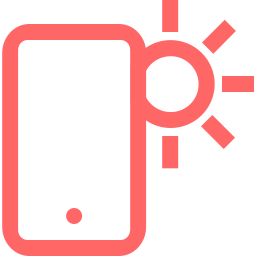 mobirise.com
mobirise.com
ToWeb (free)

Responsive website and online store creation software - TOWeb
Create your own web site or online store compatible with all devices and screens without programming and without subscription.
But these are all somewhat feature-short programs designed to make you want to purchase their commercial versions.
- Joined
- Sep 30, 2007
- Messages
- 9,962
- Reaction score
- 1,236
- Points
- 113
- Location
- The Republic of Neptune
- Your Mac's Specs
- 2019 iMac 27"; 2020 M1 MacBook Air; macOS up-to-date... always.
Thanks for your reply, yes you are right, I am a new mac user.
I installed BlueGriffon, but there's something weird going on. No mater which button I press, I get a white window, I'm assuming where text, or prompts would be.
I don't know if this a program bug or operating system bug.
So this of course makes it unusable, since I don't know what the prompt is asking me.
It appears that BlueGriffon isn't fully compatible with Big Sur at this time. There's an issue posted on GitHub that mirrors what you are experiencing.
Big sur void menus · Issue #90 · therealglazou/bluegriffon
Hi. on my 2019 MacBook Pro macOS 11.1 (20C69) Versione kernel: Darwin 20.2.0 most menus and pop up windows are completely white. Not only the texts but even buttons! I've read something about arial...
EDIT: I'm giving it a whirl myself on Big Sur (M1 MacBook Air) and I can confirm that the problem exists here also. I would definitely say it's a compatibility issue with Big Sur. EDIT 2: same result on 2019 Intel iMac.
Last edited:





