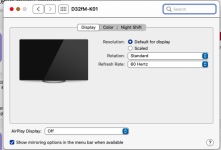You are using an out of date browser. It may not display this or other websites correctly.
You should upgrade or use an alternative browser.
You should upgrade or use an alternative browser.
display extend menu choice
- Thread starter 749
- Start date
- Joined
- Jan 23, 2009
- Messages
- 10,304
- Reaction score
- 2,241
- Points
- 113
- Location
- Born Scotland. Worked all over UK. Live in Wales
- Your Mac's Specs
- M2 Max Studio Extra, 32GB memory, 4TB, Sonoma 14.4.1 Apple 5K Retina Studio Monitor
Maybe this Apple Link will help you. It is the one related to Big Sur:
Ian
Use multiple displays with your Mac
You may be able to connect your Mac to more than one display and use them as an extended desktop or for video mirroring.
support.apple.com
Ian
- Joined
- May 21, 2012
- Messages
- 10,749
- Reaction score
- 1,196
- Points
- 113
- Location
- Rhode Island
- Your Mac's Specs
- M1 Mac Studio, 11" iPad Pro 3rd Gen, iPhone 13 Pro Max, Watch Series 7, AirPods Pro
From your image, it doesn’t look like you have 2 displays connected? Is the second display connected and powered on? You may have to restart the mini for it to show as connected.
OP
- Joined
- May 28, 2020
- Messages
- 46
- Reaction score
- 5
- Points
- 8
- Your Mac's Specs
- mini M1 16 gig and Air 2018 8 gig
I have 2 connected and they mirror ok. But I want to extend. I have tried many things to no avail. I remember once last year when I had it working like that. Apple has made it difficult.
- Joined
- Jan 23, 2009
- Messages
- 10,304
- Reaction score
- 2,241
- Points
- 113
- Location
- Born Scotland. Worked all over UK. Live in Wales
- Your Mac's Specs
- M2 Max Studio Extra, 32GB memory, 4TB, Sonoma 14.4.1 Apple 5K Retina Studio Monitor
@749
I've just re-read the information included in the Apple Link I posted in #2 and it seems to me that all the ways of connecting and using an extra or multiple Displays is clearly set out.
The Link is set up for Big Sur and it offers instructions for all types of Mac:
1. For Mac computers with Apple silicon:
2. For Mac computers with Thunderbolt 3 (USB-C):
3. For Mac computers with Mini DisplayPort, Thunderbolt or Thunderbolt 2:
Thereafter it discusses:
A. Set up the displays as an extended desktop
B. Set up the displays for video mirroring
C. Set up some displays for mirroring and others for an extended desktop
I should think that covers the Displays spectrum for you??
Ian
I've just re-read the information included in the Apple Link I posted in #2 and it seems to me that all the ways of connecting and using an extra or multiple Displays is clearly set out.
The Link is set up for Big Sur and it offers instructions for all types of Mac:
1. For Mac computers with Apple silicon:
2. For Mac computers with Thunderbolt 3 (USB-C):
3. For Mac computers with Mini DisplayPort, Thunderbolt or Thunderbolt 2:
Thereafter it discusses:
A. Set up the displays as an extended desktop
B. Set up the displays for video mirroring
C. Set up some displays for mirroring and others for an extended desktop
I should think that covers the Displays spectrum for you??
Ian
OP
- Joined
- May 28, 2020
- Messages
- 46
- Reaction score
- 5
- Points
- 8
- Your Mac's Specs
- mini M1 16 gig and Air 2018 8 gig
solved. it worked only by using a different cable set up. I had to go to an HDMI female to USB C adaptor and that showed the "gather Windows" option for extending the monitor ....The HDMI splitter would NOT work. People with this issue in Big Sur should be aware of this..
- Joined
- Nov 15, 2009
- Messages
- 17,617
- Reaction score
- 1,080
- Points
- 113
- Location
- North Louisiana, USA
- Your Mac's Specs
- M1 MacMini 16 GB - Ventura, iPhone 14 Pro Max, 2015 iMac 16 GB Monterey
Thanks for that update.
I should have thought of that when I read this thread the first time. I've experienced something similar. There have been times when an adapter that had been working fine suddenly stopped working resulting in the second monitor not being seen.
I should have thought of that when I read this thread the first time. I've experienced something similar. There have been times when an adapter that had been working fine suddenly stopped working resulting in the second monitor not being seen.