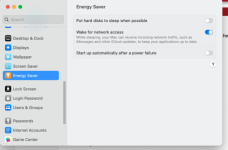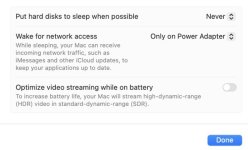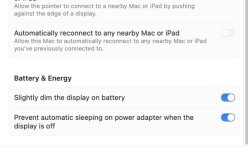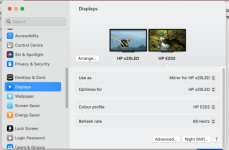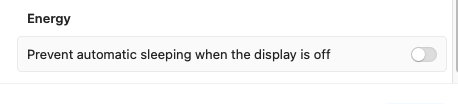- Joined
- Dec 30, 2022
- Messages
- 642
- Reaction score
- 335
- Points
- 63
- Location
- Somerset, England
- Your Mac's Specs
- Mac Mini M1 (8gb Memory / 500 gb Hard drive) Running Sonoma 14.0
I have a Seagate 1TB external drive I use for TM, and is always connected (physically), however sometimes in a morning I get the error message it was not ejected properly etc. I assume this is when the Mac sleeps, and is actually not an issue, I would hate to destry my back-up through a simple inaction