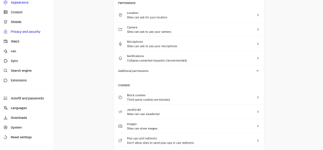- Joined
- Dec 16, 2007
- Messages
- 80
- Reaction score
- 7
- Points
- 8
- Location
- TN
- Your Mac's Specs
- Mac Mini Pro, 16 GB Ram, M4 2024, 27" Studio Display
I am getting a lot, and I mean a lot of ads, lately. I have been using the paid versions of 1Blocker and the paid version of Adblock Plus for Safari. I was doing fine until a few months ago and then started getting tons of ads. I am using a Mac Mini 2024, Sequoia 15.3.2.
Safari is updated to version 18.3.2. What are people running on their Macs to block the spam?
Thank you
Safari is updated to version 18.3.2. What are people running on their Macs to block the spam?
Thank you