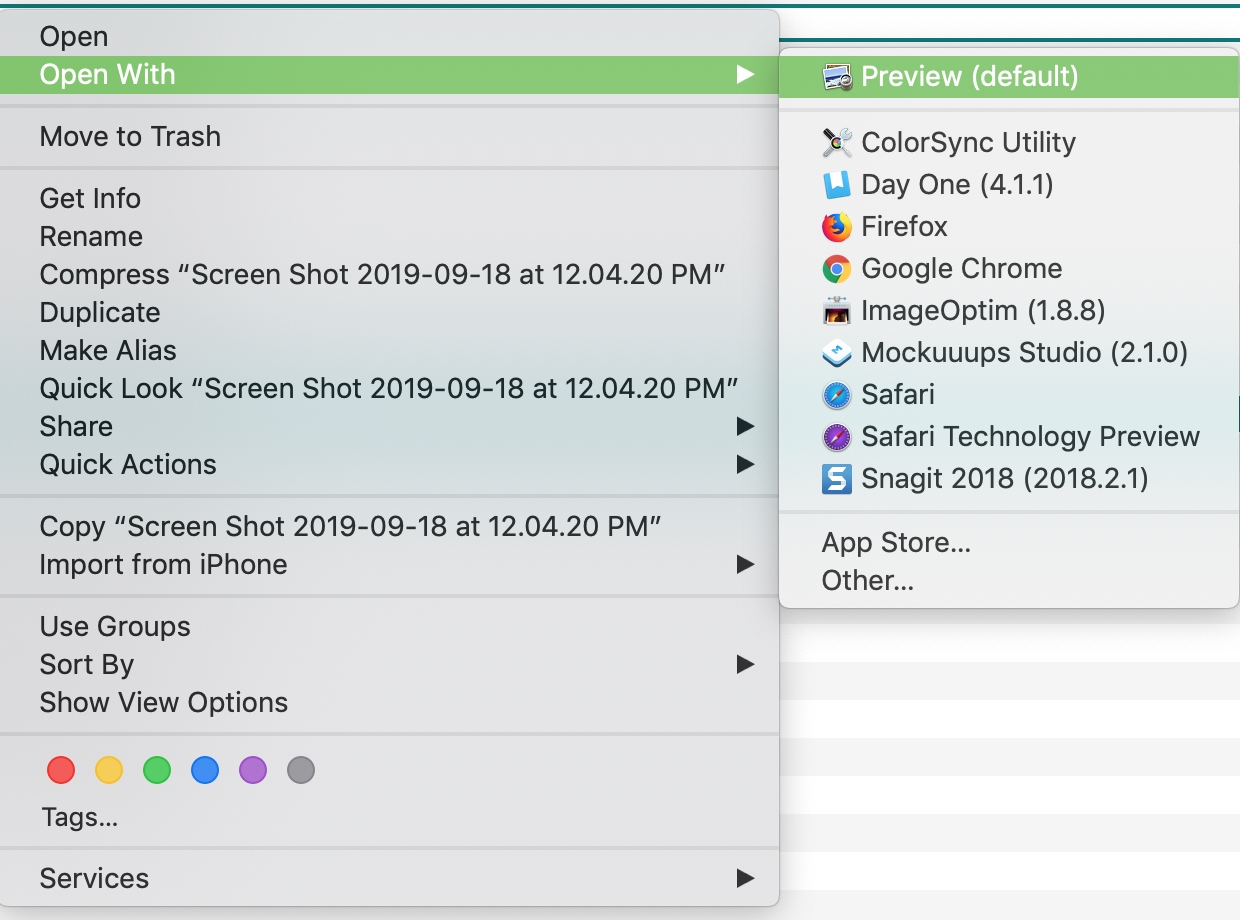- Joined
- Jan 1, 2009
- Messages
- 16,379
- Reaction score
- 4,735
- Points
- 113
- Location
- Winchester, VA
- Your Mac's Specs
- MBP 16" 2023 (M3 Pro), iPhone 16 Pro, plus ATVs, AWatch, MacMinis (multiple)
Photos has two ways of "importing" the images. One is to copy the file with the image into the library that Photos creates. The images are stored in a type of database internal to Photos. Then edits are also stored and applied. When the user opens a modified image, the original is opened and all of the edits applied in order, then the image is displayed. The second way of "import" is to leave the original image wherever it is and only store that location in the Photos database. Then, when the user opens Photos and selects an image, the original file is loaded, the edits applied and then displayed to the user. That approach works as long as the user doesn't move or edit the originals outside of Photos.I am wary of Photos because it seems connected to iCloud and exhibits iTune-ish behavior, using scary words like "Import" and "Sync," which implies that it creates duplicate copies of my images in a separate location and wastes disk space (not to mention creating additional maintenance work). This is a nightmare that I went through with iTunes and my MP3s back in the day and don't even want to experience again. Whether it actually does all those things or not, I'm not sure, but it did give me a small heart attack when I opened it and it said "Imported," and I quit the app promptly. All I'm trying to do is view a few images directly from Finder. I don't need any importing or copying.
Sync is simply a process where Photos can, if the user wants, coordinate through iCloud to have all associated devices have the same images. It's not mandatory and not all devices have to sync. But the data does flow through iCloud for the sync, so most of us that use it also store copies of the images in iCloud as well, as a sort of backup in case we lose a device through a failure of some sort. All of that is optional.
That said, your goal was
That is dead easy. It's called Quick View and is achieved from Finder by clicking once on the image file, then press the space bar. An image of whatever is in the file will appear. Another space bar press makes it go away. You can move through a folder of images with the arrow keys quickly.All I'm trying to do is view a few images directly from Finder. I don't need any importing or copying.
Finder also has the Gallery view, where the files are in a line along the bottom of a window and as each one reaches the middle of the line, it is shown in the top of the window, as large as the window will allow. Again, arrow keys move from side to side and show the images, or whatever is in the file, in the space.
So, no need for any third party products to do what you want.