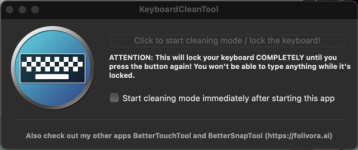- Joined
- Feb 1, 2011
- Messages
- 4,898
- Reaction score
- 2,898
- Points
- 113
- Location
- Sacramento, California
For those who are interested, I've just made a big update to my Free Macintosh Software Web page. There are now 180 products listed! This latest update was heavy on little utilities that make using your Mac easier, less tedious, and more enjoyable.
Free Macintosh Software
(The best free applications and utilities for the Macintosh.)
Please spread the word about this Web page far and wide! Enjoy!
Free Macintosh Software
(The best free applications and utilities for the Macintosh.)
Please spread the word about this Web page far and wide! Enjoy!