- Joined
- Jun 12, 2011
- Messages
- 10,414
- Reaction score
- 2,479
- Points
- 113
- Location
- Melbourne, Australia and Ubud, Bali, Indonesia
- Your Mac's Specs
- 2021 M1 MacBook Pro 14" macOS 14.5 Mid 2010MacBook 13" iPhone 13 Pro max, iPad 6, Apple Watch SE.
I'm guessing a lot of people already know this but for those of you who don't I recently became aware that there are two places for Hot Corners in System Settings. There is the Accessibility Settings panel:

Which also comes up under Keyboard Settings and this one:
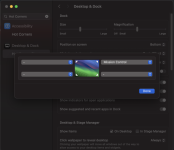
The above is in Desktop and Dock Settings as displayed. If you want to use Mission Control ,as I do in the example directly above, this is the one you want.
The top example is for head or eye tracking and if you didn't bother to read all of the text about this accessibility function first, like me, you may have wondered why it didn't work.

Which also comes up under Keyboard Settings and this one:
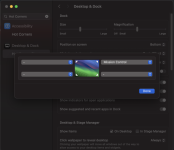
The above is in Desktop and Dock Settings as displayed. If you want to use Mission Control ,as I do in the example directly above, this is the one you want.
The top example is for head or eye tracking and if you didn't bother to read all of the text about this accessibility function first, like me, you may have wondered why it didn't work.




