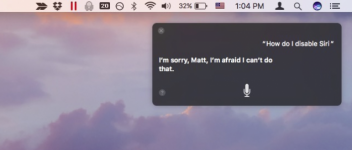- Joined
- Oct 8, 2016
- Messages
- 103
- Reaction score
- 1
- Points
- 18
- Your Mac's Specs
- MBP 16" i9 (2019) Monterey. MBP 13" (2011) High Sierra. iPhone 6S+. Canon TS5051 Printer.
I just upgraded my early-2011 Macbook Pro from Mavericks to Macos Sierra on advice 'for security' but don't need Siri. Siri is not currently enabled but pops up annoying windows to install or configure it. Can I either delete Siri or stop its prompts? Thanks all.