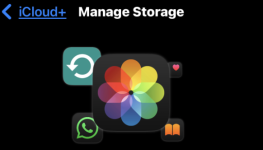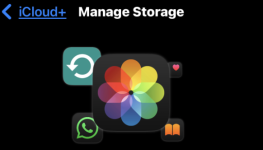Well, using AI search in Brave is an easy way to get a summary of uses for iPhone Mirroring;
Uses for iPhone Mirroring
"iPhone Mirroring offers several practical uses for users. It allows you to control your iPhone from your Mac, making it easier to perform tasks without having to physically handle your phone. For instance, you can use a mouse or trackpad to interact with your iPhone, which can be more convenient than using your fingers, especially for tasks like posting on social media or creating screenshots.
Another useful feature is the ability to drag and drop files between your Mac and iPhone, streamlining file management and transfer processes. This can be particularly helpful when you need quick access to files or when you want to avoid the hassle of using AirDrop.
Additionally, iPhone Mirroring can enhance security and convenience when accessing sensitive apps. For example, you can use secure banking apps or investment apps on your Mac via iPhone Mirroring, which might be more secure and convenient than using a web browser on your Mac.
Furthermore, iPhone Mirroring can be beneficial for users who prefer the full-featured mobile app versions of services over their web counterparts. Apps like Instagram often have more features in their native app form, and iPhone Mirroring allows you to access these features on your Mac.
Lastly, iPhone Mirroring can be useful for managing notifications. You can receive and manage iPhone notifications directly on your Mac, ensuring you don't miss important alerts even when your phone is nearby or charging.
Overall, iPhone Mirroring enhances the user experience by providing a seamless way to extend iPhone functionality to a Mac, making it a versatile tool for both productivity and convenience."
AI-generated answer. Please verify critical facts.
Further to the above there is this article from Jeff Carlson which although a bit dated expands on some of the points above.
New Drag and Drop Is Just One of Several Real-World Reasons to Use iPhone Mirroring on Your Mac
I have used it to deal with Notifications from my iPhone on occasion. I now get iPhone Notifications on my MBP, clicking on them launches iPhone Mirroring which is fine when the iPhone is in range, and just plain annoying when it's not.
I get the idea of using iPhone apps on the Mac as opposed to loading the iPhone app onto my MBP something I don't do as a rule anyway, and yes, there are iPhone apps that are not available on macOS but usually the web interface is fine for my purposes. For example my Australian bank apps actually have
more features on their web page than the iOS app. As for Instagram (one of the examples) I don't use it.
Generally I have tried to limit myself to apps that have cross platform applications. Thats why I use Spark instead of BlueMail which is a great app but has no macOS equivalent.
Most of the things I might use Drag & Drop for are already synced to all my devices such as Notes, and the contents of the iOS Files app which are all found in iCloud Drive on my MBP.
So, to sum up, I guess it depends on your work flow habits a bit and maybe I hate to say it, you're age; most of us have already found viable techniques to fill any shortfall between iPhone and macOS capabilities whereas younger/newer users may not.
What I would say though is Drag & Drop from iPhone Mirroring is better and faster than AirDrop but only works for my own iPhone to MBP.
For sharing contact information from one iPhone user to another the newish touch the two iPhones together at the top is visually very cool and works a heck of a lot better than hand writing or Airdrop I use it more and more.