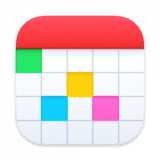One of my users experienced the problem of the original poster, and I spent some time investigating and resolving the issue a while ago.
There are several major components of the typical modern online calendar:
- The front-end program(s) that you use to view/create/modify/etc. calendar events. The "Calendar" program on recent macOS releases is an example of one. The default "Calendar" program on recent versions of iOS and iPadOS is another one. There are also third party programs that you can obtain to do this function. Microsoft Outlook is one that is used by many businesses. The Fantastical program mentioned in a previous reply is another alternative front-end program.
- The back-end data store where your data actually lives. Technically, the simplest option for this is to just store the data on one machine; however, this is not terribly useful to many people because they have multiple devices and they'd like to be able to access their calendar from all of them. So, you need some system that can store your data, replicate changes made on one machine to all of your other machines, and generally keep everything working and synchronized. iCloud is the Apple-provided back-end system that the original poster was using. Google and Microsoft also offer services to do this.
Multiple large companies, including Apple, Google, and Microsoft have calendar systems that handle both the front-end and back-end functions. These companies usually suggest that you should use a system that involves only their products, but, in many cases, this is not technically required.
The front-end program that you use is not a major component of your problem. So, just changing your front end program to something like Fantastical will not solve your problem if you keep the same iCloud back-end data store.
The problem that the original poster had is an iCloud problem. Unfortunately, the limit described is a hard and static per-account limit. You can encounter this limit with your calendar, even if you have lots of iCloud storage space available for files, photos, etc., so the problem can be encountered without filling your iCloud storage quota. Upgrading to a more expensive plan from Apple iCloud also won't help, as your calendar limits stay the same, even as you get more GB/TB for general purpose documents, photos, etc.
Reducing the size of the calendar was not an option for my user. For a variety of reasons, he needed to be able to look up information about past appointments, meetings, trips, etc. and he wanted to be able to do all of that from within one program. He went even father than the original poster, in that, not only was he wanting to preserve all of the data from the time he started using calendar on a Mac; he was actually going back and adding in data about major meetings, trips, etc. from older calendar systems, including paper calendars. At the time we first experienced the problem, I think he was back to the mid 1990s. With the solution described here, his online calendar now goes back to the early 1970s.
If you don't like these iCloud limits, you may want to
send your iCloud feedback to Apple, but I did that several years ago, and the limits haven't changed, so I suspect they may need a lot more people to request a change before Apple does anything.
The thing that did work for my user was switching his back-end-storage of calendar data to Google. There were several steps to this, and it took some time as he had to back up his entire set of calendars from iCloud, and then go in and add his Google account to his accounts in the "Internet Accounts" area, and then load the data you previously backed up into Google. He could still use the standard Apple front-end programs to interact with his calendar, even though the data was stored with Google.
Note 1: Some detail/complexity unrelated to the original problem was omitted from this answer.
Note 2: Limits of other calendar systems, like Google or Microsoft, are not always as clearly defined as the Apple limits. As an example, a slightly
older document from Google about calendar rate limits indicated that they would have a problem if you made 100,000 calendar events too quickly, but Apple iCloud will have a problem if you make more than half that many entries in any period of time. Microsoft, like Google, is a bit vague as to what their precise limits are, but they appear to be higher than the Apple limits and somewhat related to the level of product/service that you get from them.