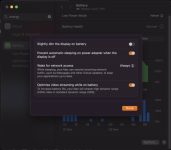- Joined
- Jun 12, 2011
- Messages
- 10,417
- Reaction score
- 2,483
- Points
- 113
- Location
- Melbourne, Australia and Ubud, Bali, Indonesia
- Your Mac's Specs
- 2021 M1 MacBook Pro 14" macOS 14.5 Mid 2010MacBook 13" iPhone 13 Pro max, iPad 6, Apple Watch SE.
eicca, unless you have encrypted your new mini, and that's easy to do unintentially at setup, my suggestion is the same method I have always used for TM backup problems; erase and reformat your external backup and start afresh. Alternatively buy a new dedicated EHD (External Hard Drive) for your new Mini. On connecting it you will be asked if you want to use it for TM and clicking Yes will format the EHD appropriately for TM and choose it for your backups.Just bought an M2 Pro Mac Mini. Fresh install of Sequoia 15.1, copied my data over, and Time Machine is immediately giving me this exact same error.
I miss Mojave already. Had zero issues with that OS.
Having said that, I have been using the same EHD for my TM backups for years on both Intel and now Silicon MacBook Pros's but I do erase and reformat yearly.