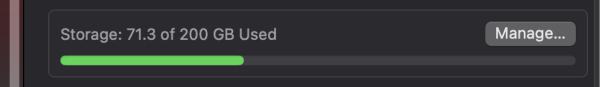- Joined
- Jan 20, 2009
- Messages
- 131
- Reaction score
- 9
- Points
- 18
I need to reduce what's in my iCloud storage. I got a message saying I had almost run out. But when I search how to reduce it, Apple.com says:
- Open the Finder and go to the iCloud Drive folder.
- Drag an item to the Trash, or move it to a different folder on your Mac. If you move it to the Trash, you can find it in Recently Deleted for 30 days.